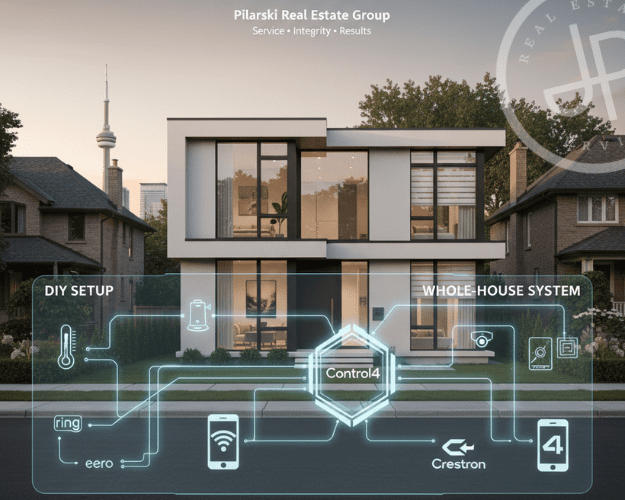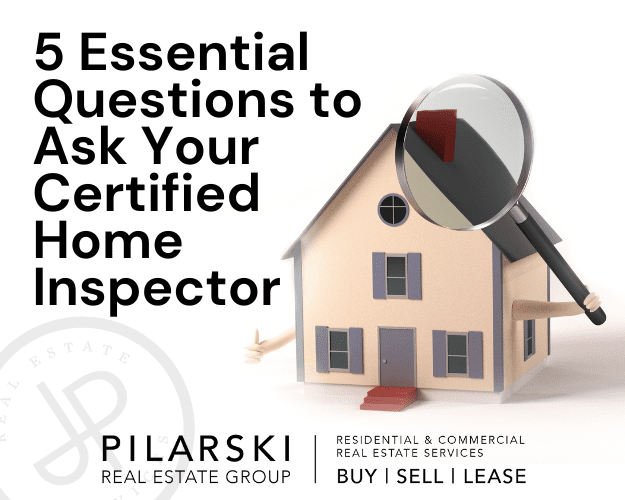By Julian Pilarski, on behalf of the Pilarski Real Estate Group
Introduction
In today’s competitive real-estate market in Toronto and the Greater Toronto Area, the difference between a property that simply shows well and one that stands out often comes down to thoughtful upgrades. One such upgrade is a truly smart home, where the property isn’t just equipped with individual “smart devices,” but the entire home is wired, networked and integrated at the system level.
At the Pilarski Real Estate Group, our mission is “Service • Integrity • Results,” and that includes advising clients on value-adding improvements that appeal to modern buyers. In this blog post, we’ll walk you through the difference between a whole-house smart-home system (as showcased in our listings (57 Meadowbank Road and 613 Sante Gate ) versus a DIY smart-device setup, how each works, what the benefits are, and why it matters for real-estate marketing, resale and lifestyle in the Toronto market.
What is a Smart Home — in Real Estate Terms
A “smart home” is more than a thermostat you adjust with your phone. As defined by TechTarget: “a residence that uses internet-connected devices to enable the remote monitoring and management of appliances and systems, such as lighting and heating.” TechTarget
From the National Association of REALTORS® “Smart Homes” resource:
“A smart home allows homeowners to control appliances, thermostats, lights, and other devices remotely using a smartphone or tablet…” National Association of REALTORS®
In real estate terms, a smart home can:
- Enhance buyer appeal by giving a “wow” factor and a modern lifestyle promise.
- Add perceived value, particularly for tech-savvy buyers or luxury markets.
- Improve efficiency (energy, comfort, security), which appeals to cost-conscious buyers.
- Provide a differentiator in listings: “fully-integrated smart system” vs. “plug-and-play gadgets.”
Whole-House System vs DIY Setup: What’s the Difference?
DIY Setup
A DIY smart-home setup typically involves buying individual smart devices (smart thermostat, smart lights, smart locks, smart speaker) and installing them yourself. The advantages: lower cost, incremental roll-out. But the limitations include: disparate apps, incompatible ecosystems, limited automation, weaker integration and no single “brain” of the system.
For example, you might install:
- Google Nest Thermostat for climate control.
- Ring Alarm 8‑Piece Security Kit for home security.
- eero 6+ AX3000 Mesh Wi‑Fi 6 System to improve your home network.
These are great devices individually. But they may each live in their own ecosystem (Google Home vs Ring vs eero) and may lack deeper integration.
Whole-House Smart Home System
A whole-house smart home system is typically professionally designed and installed. It uses a central automation platform, integrates multiple subsystems (lighting, climate, security, AV, network, maybe window treatments/shades) and presents unified control (panel, touchscreen, voice, phone app). Examples include platforms like Control4 or Crestron. Control4+2Crestron+2
Key differences:
- Integration: All subsystems communicate with each other (e.g., when you arm “Away”, lights turn off, locks secure, thermostat drops, and shades close).
- Control & UX: Seamless interface, often wall panels or a central hub plus mobile/voice.
- Scalability & future proofing: Professionally wired/structured, often with a stronger network backbone and more reliable comms.
- Value and resale: Higher-end homes expect this level of sophistication—and it’s a strong marketing point.
How These Systems Work (Technically)
At the heart of any smart-home system is connectivity and control. Basics:
- Devices that connect via WiFi, Bluetooth, Zigbee, Z-Wave, Thread, etc. Wikipedia+2HowStuffWorks+2
- A central controller or hub (in DIY, your smartphone or voice assistant; in pro systems, a dedicated automation controller). Security.org
- Network infrastructure (for larger homes in Toronto, you’ll often want mesh WiFi + dedicated smart-home network segments to ensure reliability).
- Automation logic: Scenes, schedules, triggers, inter-device rules. For example: “When I arrive home after 6 pm, unlock front door, turn on foyer lights, raise thermostat to 21 °C.”
- Monitoring & remote access: Via smartphone apps or cloud-based services (though note local control/fallback may be better).
- Integration with home systems: HVAC, lighting, blinds, AV, security, energy monitoring, etc. For example, the Control4 page emphasizes lighting, audio/video, climate control, and security. Control4+1
From a real‐estate lens: when you have a whole-house system professionally installed, it becomes part of the home’s wiring/infrastructure (network cabinet, dedicated automation controller, structured cabling, maybe Ethernet drops). That adds a layer of permanence vs. plugging in smart plugs in a DIY setup.
Key Benefits Leveraged for Real Estate
1. Lifestyle appeal
Buyers today – especially in the 35-50 age bracket (one of our target segments at Pilarski Real Estate) – expect convenience, seamlessly connected living. A home that says “turn lights off from your phone” or “manage all zones of the AV system from one app” fits the narrative of modern living.
2. Energy efficiency & comfort
Smart systems can optimize HVAC scheduling, adjust zones, and integrate with blinds/shades to reduce solar heat gain, etc. The result: potential energy savings and improved comfort. According to Constellation: “smart home devices can be utilized … to help you conserve energy.” Constellation
This is a strong selling point for new-builds or luxury listings in downtown Toronto or leafy Etobicoke, where comfort + efficiency matters.
3. Security & peace of mind
Homes with integrated security systems (locks, cameras, sensors) backed by whole-house intelligence bring value. As recognized by Pulte Homes: “Smart home technology allows you to manage or automate smart-enabled devices … giving you greater control over your new home.” Pulte Homes
4. Resale differentiation & higher perceived value
When marketing a property (whether a condo at Infinity, a luxury home in West Toronto, or a vacation property like Casa Muzyka), the phrase “professionally-installed whole-home smart system” carries far more weight than “some smart gadgets installed”. It supports the story of meticulous, high-end presentation — consistent with our brand tone of “service, integrity, results”.
5. Future-proofing
As smart-home standards evolve (for example, the open standard Matter), interoperability improves. WIRED A professionally installed platform can support upgrades more smoothly than a hodge-podge of DIY devices.
When DIY Makes Sense (and When It Doesn’t)
DIY makes sense when:
- You own a smaller home or condo and want to dip your toes in for minimal cost.
- Your budget is modest, and you’re comfortable mixing ecosystems.
- You’re staying in the home only for the short term, or don’t intend to sell imminently.
DIY may not make sense when:
- You’re preparing a property for the premium segment or want to appeal to luxury buyers.
- You anticipate a quick resale or want to market a “turn-key, high-tech home”.
- You need reliability, scalability, and centralized control (for example, multi-zone AV, whole-home HVAC zoning, shades, and integrated security).
- You want the automation logic and seamless experience that differentiates the property.
From our team’s vantage point at Pilarski Real Estate, for listings in the luxury bracket or upper-mid segment, we recommend either a professionally-installed whole-house system or, at a minimum, ensuring the infrastructure (network, hub, wiring) is ready for upgrade.
Practical Tips for Sellers & Buyers in Toronto
- Assess infrastructure: Ensure the home has robust WiFi/mesh network coverage, ideally wired Ethernet drops, and structured cabling to support whole-house systems.
- Future-ready wiring/conduit: If customizing, ensure conduit or wiring for future smart home expansion (e.g., for motors, shades, blinds, security sensors).
- Choose platform wisely: If you’ll sell soon, favour a system that offers broad third-party compatibility (e.g., Control4 supports >13,000 third-party products). Wikipedia
- Document it in the listing: For marketing purposes, highlight the system: “Whole-home automation platform controlling lighting, HVAC zoning, audio/visual, security – one app/voice”.
- Budget realistically: A professionally installed system is a meaningful investment. But it can pay off in faster sales and a price premium.
- Don’t under-sell the tech: Buyers may see smart lighting or a thermostat and think “nice gadget”. But when you say “professionally-installed automation system,” you convey a premium, integrated lifestyle.
- Consider certification and audit: Have the system demonstrated to prospective buyers; show how it works.
- Match to property type: For a high-rise condo in downtown Toronto (e.g., 25 Lower Simcoe), a simpler system may suffice. For a 5,000 sq ft luxury home in Etobicoke or West Toronto, multi-zone automation may make more sense.
Conclusion
At the Pilarski Real Estate Group, we continually guide our clients — sellers and buyers alike — to consider how value, lifestyle and presentation intersect in today’s market. A whole-house smart-home system is not just a tech add-on; it is an investment in the property’s marketability and appeal. When executed well, it elevates the listing narrative, underlines high-end positioning and supports faster, stronger results — consistent with our core brand promise of delivering results with integrity.
If you’re considering upgrading your property before listing, or you’re a buyer seeking a property that is truly “smart-home ready”, we’d be delighted to talk through the strategic opportunities from our vantage in the Toronto market.
– Julian Pilarski, Pilarski Real Estate Group
“Service • Integrity • Results.”
Further reading & links
- Whole-home automation platform: Control4 – Whole Home Control4
- Smart home basics: TechTarget – What is a Smart Home? TechTarget
Smart home benefits & broader view: This Old House – All about Smart HomesThis Old House